- phoneUSA: +1 800-322-7860 (Sales)
- UK: +44 (0)20 3332 0860 (Sales)
- AU: 1300 857 860 (Sales)
- International
WORK[etc] Web App Blog
Recent updates & streamlining the WORKetc Interface
20
Apr
Apr
So, we are working on a progressive upgrade of all the WORKetc tools, something we've loosely been calling version 2.6 (although given the enormity of the changes, we should probably be calling it version 3.0!).
Some of these changes are creeping into the current release, particularly improvements to the user interface. Last week I explained the new on-page create function that we needed to push through to the current version.
This week we have a new "expand advanced options" button.
WORKetc has already made a lot of options available, allowing our users maximum flexibility when it comes to creating things like projects and timesheets. However, if you’re not using these options, they still display on set up screens, taking up valuable screen real estate and distracting you from the work at hand.
We now hide these “advanced options” by default. If you need to use them, simply click to show and hide. And the really cool thing is that WORKetc will remember your last, saved default. So if you always use Advanced Options, they will always show until you decide to collapse the screen.
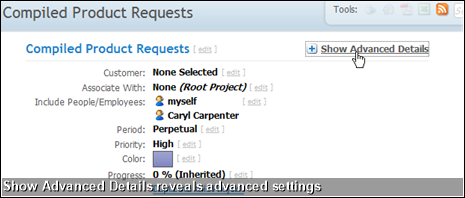
We have a bunch of other interface changes coming shortly, notably a re-designed sidebar that includes an awesome bookmark function. More on this over the next week.
Other WORKetc Updates
We’ve also released the following minor changes over the last month:
Some of these changes are creeping into the current release, particularly improvements to the user interface. Last week I explained the new on-page create function that we needed to push through to the current version.
This week we have a new "expand advanced options" button.
WORKetc has already made a lot of options available, allowing our users maximum flexibility when it comes to creating things like projects and timesheets. However, if you’re not using these options, they still display on set up screens, taking up valuable screen real estate and distracting you from the work at hand.
We now hide these “advanced options” by default. If you need to use them, simply click to show and hide. And the really cool thing is that WORKetc will remember your last, saved default. So if you always use Advanced Options, they will always show until you decide to collapse the screen.
We have a bunch of other interface changes coming shortly, notably a re-designed sidebar that includes an awesome bookmark function. More on this over the next week.
Other WORKetc Updates
We’ve also released the following minor changes over the last month:
- Address Types "Personal", and "Street" have been re-labeled back to their original/internal naming convention of "Home" and "Work". Thus we have 3 address types called Home/Work/Billing which is once again consistent with other addressbook software.
- Projects, ToDos, Events and Support Cases now have an ability to be archived, even when Progress % is not complete. This is useful if you have a project which is stalled and you might want to disable it for a while, but you don't necessarily want to lose your Progress data on all of the sub-projects.
- Businesses can also disable the default automatic archiving behaviour by simply switching it off under Settings > Projects Settings. This is useful if you want to leave projects active even when marked 100% complete, and only shut off everything at the very end.
- "Unread Work" dash widget now shows objects for which you are a Owner or Member, rather than "Owner" only. This makes more sense, as member (but not owner) of a project you probably would like to see when someone commented on your project.
- Fixed Tasks widget so it can show tasks assigned to you as a member with an option to enable/disable tasks you've assigned to others.
Product Releases
Big News
Coalface
- Oil makes everything go faster... right?
- Build a better product by getting your feet really dirty (& what is coming next)
- A Getting Things Done (GTD) approach for WORK[etc]
- Welcome to the SSD club, Amazon EC2 (and how SSD's powered a 714% Performance Increase)
- Four Questions that Bring Teams Together
- See all from Coalface
Archive
- 2013 May
- 2013 Apr
- 2013 Mar
- 2013 Jan
- 2012 Oct
- 2012 Oct
- 2012 Sep
- 2012 Aug
- 2012 Jun
- 2012 Jun
- 2012 May
- 2012 Apr
- 2012 Mar
- 2012 Feb
- 2012 Jan
- 2011 Dec
- 2011 Nov
- 2011 Oct
- 2011 Sep
- 2011 Aug
- 2011 Jul
- 2011 Jun
- 2011 May
- 2011 Apr
- 2011 Mar
- 2011 Feb
- 2011 Jan
- 2010 Dec
- 2010 Nov
- 2010 Sep
- 2010 Aug
- 2010 Jul
- 2010 Jun
- 2010 May
- 2010 Apr
- 2010 Mar
- 2010 Jan
- 2009 Oct
- 2009 Sep
- 2009 Jul
- 2009 Jun
- 2009 May
- 2009 Apr
- 2009 Mar
- 2009 Feb
- 2008 Nov
- 2008 Aug
- 2008 Jul
- 2008 Jun
- 2008 May
- 2008 Apr
- 2008 Mar
- 2008 Feb
- 2008 Jan
- 2007 Dec
- 2007 Oct
