- phoneUSA: +1 800-322-7860 (Sales)
- UK: +44 (0)20 3332 0860 (Sales)
- AU: 1300 857 860 (Sales)
- International
WORK[etc] Web App Blog
New Contacts Management Software - Beta available soon
03
May
May
We're just putting the final finishing touches on the new contact management tools and are aiming to make these available as an opt-in beta later this week.
This opt-in beta will be a simple link in the existing WORKetc interface that will let you switch between the existing and new versions (obviously without any data loss!).
As you can see below, most of the changes are around making the interface more compact, intuitive and faster to find what you are looking for.
Contacts Directory:
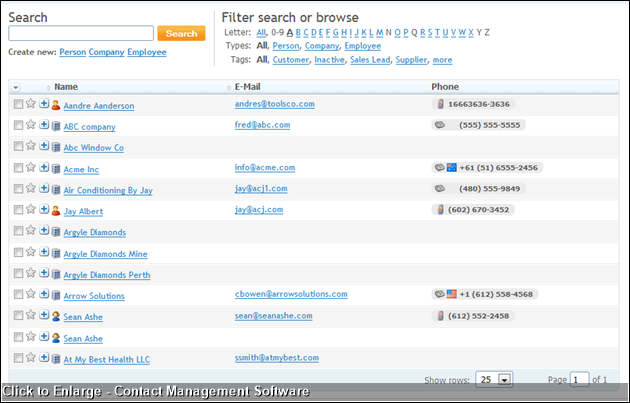
The above screen snap is the new main Contacts directory. It allows you to instantly access most common contact fields:
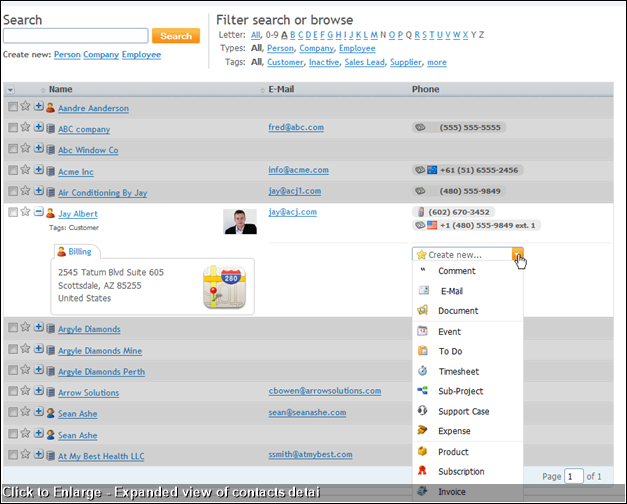
In the view above, we've simply clicked the [+] icon to get a more detailed view of the contact. The expanded view includes:
The detailed contact view now includes a much tighter layout and about a 100 fold reduction in the time taken to view that contacts activity history (tested up to 10,000 events).
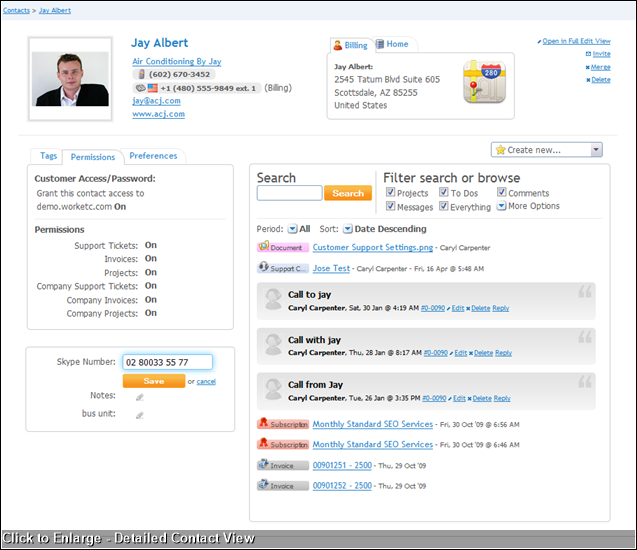
A whole lot of changes on this screen:
So - we've added a whole lot of search and refine options and brought the tool right up to the middle of the screen.
Other stuff we've got going on...
RSS Feed: Also, remember to subscribe to the RSS feed here.
This opt-in beta will be a simple link in the existing WORKetc interface that will let you switch between the existing and new versions (obviously without any data loss!).
As you can see below, most of the changes are around making the interface more compact, intuitive and faster to find what you are looking for.
Contacts Directory:
The above screen snap is the new main Contacts directory. It allows you to instantly access most common contact fields:
- Clicking on the star will bookmark this contact.
- Clicking on the [+] will expand for more detail
- Clicking on the contact name will open a detailed view page.
In the view above, we've simply clicked the [+] icon to get a more detailed view of the contact. The expanded view includes:
- mulitple telephone numbers
- multiple street addresses. These show up as extra tabs on the address box.
- a hotlink for each address to launch location in Google Maps
- any tags assigned to this contact
- the ability to quickly create a new item such as an invoice, timesheet, or directly send an email to the contact, via the "Create New" drop down menu.
The detailed contact view now includes a much tighter layout and about a 100 fold reduction in the time taken to view that contacts activity history (tested up to 10,000 events).
A whole lot of changes on this screen:
- You can now quickly change a contact's WORKetc Tags, Permissions and Preferences on this screen.
- Most fields can be edited inline
- If you are using FireFox or Safari, fields that you are editing now have a blue glow to help focus (Internet Explorer doesn't support this code yet)
- We now make a feature of the Activity Search function.
So - we've added a whole lot of search and refine options and brought the tool right up to the middle of the screen.
Other stuff we've got going on...
- We're maybe a week off launching a new integration method for Google Calendars
- We just had a great review of our marketing web site done by the infamous SoftwareByRob
RSS Feed: Also, remember to subscribe to the RSS feed here.
Product Releases
Big News
Coalface
- Oil makes everything go faster... right?
- Build a better product by getting your feet really dirty (& what is coming next)
- A Getting Things Done (GTD) approach for WORK[etc]
- Welcome to the SSD club, Amazon EC2 (and how SSD's powered a 714% Performance Increase)
- Four Questions that Bring Teams Together
- See all from Coalface
Archive
- 2013 May
- 2013 Apr
- 2013 Mar
- 2013 Jan
- 2012 Oct
- 2012 Oct
- 2012 Sep
- 2012 Aug
- 2012 Jun
- 2012 Jun
- 2012 May
- 2012 Apr
- 2012 Mar
- 2012 Feb
- 2012 Jan
- 2011 Dec
- 2011 Nov
- 2011 Oct
- 2011 Sep
- 2011 Aug
- 2011 Jul
- 2011 Jun
- 2011 May
- 2011 Apr
- 2011 Mar
- 2011 Feb
- 2011 Jan
- 2010 Dec
- 2010 Nov
- 2010 Sep
- 2010 Aug
- 2010 Jul
- 2010 Jun
- 2010 May
- 2010 Apr
- 2010 Mar
- 2010 Jan
- 2009 Oct
- 2009 Sep
- 2009 Jul
- 2009 Jun
- 2009 May
- 2009 Apr
- 2009 Mar
- 2009 Feb
- 2008 Nov
- 2008 Aug
- 2008 Jul
- 2008 Jun
- 2008 May
- 2008 Apr
- 2008 Mar
- 2008 Feb
- 2008 Jan
- 2007 Dec
- 2007 Oct
