- phoneUSA: +1 800-322-7860 (Sales)
- UK: +44 (0)20 3332 0860 (Sales)
- AU: 1300 857 860 (Sales)
- International
WORK[etc] Web App Blog
Projects Update... Getting Closer...
19
Jul
Jul
We've made some big leaps with the new project module. Conceptually, the biggest change is the ability to work with a project, inside of a timeline view.
So, with the old project management and indeed every PM tools I've played around with, there are basically two types of views:
Now, with this next release we use lot of Ajax trickery to bring agenda-type functionality directly into the timeline view. But we also still allow you to minimise (hide) this view if you are more of an agenda/flow type of project person.
The other key changes in this release include:
Below is a screen shot diagrammatic of the new project schedule (Gantt) view...

It's obviously a detailed diagram to take in all at once, so I'm going to break it down a bit.
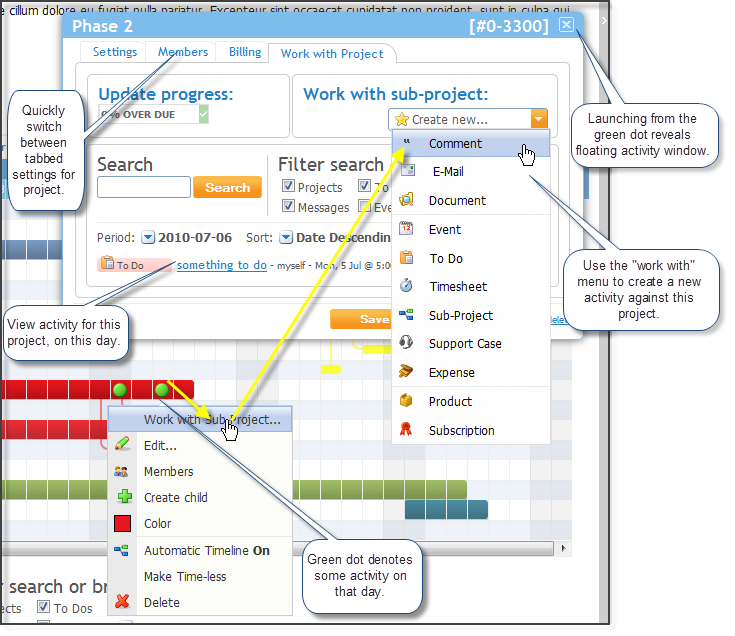
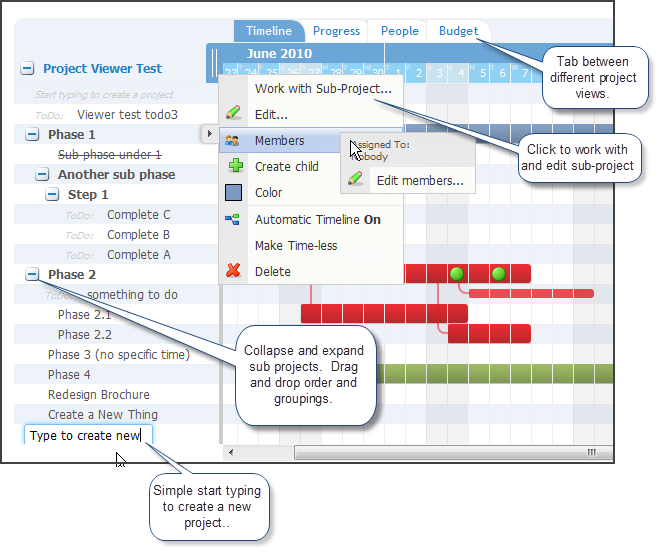
We'll release more information on the features as we move toward a general beta release. I'm loathe to put a timeframe on this as it is an incredibly complex piece of code Simon has crafted (remembering that everything has to be 100% compatible with the existing tool and all other WORKetc tools!). Maybe by mid August we'll make it available as a general public beta at which point we'll migrate the new Contacts tool into the main product release.
So, with the old project management and indeed every PM tools I've played around with, there are basically two types of views:
- An agenda view which lists all the activities and assets in a long list down the page. This is Basecamp style.
- A timeline view which lists all activities along a project schedule, otherwise known as a Gantt chart. Think Microsoft Project.
Now, with this next release we use lot of Ajax trickery to bring agenda-type functionality directly into the timeline view. But we also still allow you to minimise (hide) this view if you are more of an agenda/flow type of project person.
The other key changes in this release include:
- Sub project dependency. Create a sub project and lock the start date until another (parent) project is completed. Automatically send an alert to members once a dependant sub project is ready to start.
- Single project page. Every element of a project can now be viewed on the single page. Previously you had to click through to the next page to view a sub-project or task.
- Better Gantt chart. The new timeline/schedule view is slick and clean.
- Rapid project creation. Soon you will be able to create a sub project or task by simply clicking on a free line in the Gantt chart. Previously you had to click through to a new screen. This change means you can rapidly click -> create ->click -> create your way to create your project structure.
- Progress, People and Budget views. The current project management software just displays the activities. The next release has activities as the default view, but lets you switch that view to clearly show progress across the project, people working on the project (resource utilisation) and a real time budget view.
- Other inclusion are project templates, various visual controls on the timeline such as "hide weekends', a new color picker, projects that can be set as timeless (perpetual), ability to export an entire project, expand project screen to view full screen on your PC, automatic project numbers (ie job bag) and a whole lot more.
Below is a screen shot diagrammatic of the new project schedule (Gantt) view...
It's obviously a detailed diagram to take in all at once, so I'm going to break it down a bit.
We'll release more information on the features as we move toward a general beta release. I'm loathe to put a timeframe on this as it is an incredibly complex piece of code Simon has crafted (remembering that everything has to be 100% compatible with the existing tool and all other WORKetc tools!). Maybe by mid August we'll make it available as a general public beta at which point we'll migrate the new Contacts tool into the main product release.
Product Releases
Big News
Coalface
- Oil makes everything go faster... right?
- Build a better product by getting your feet really dirty (& what is coming next)
- A Getting Things Done (GTD) approach for WORK[etc]
- Welcome to the SSD club, Amazon EC2 (and how SSD's powered a 714% Performance Increase)
- Four Questions that Bring Teams Together
- See all from Coalface
Archive
- 2013 May
- 2013 Apr
- 2013 Mar
- 2013 Jan
- 2012 Oct
- 2012 Oct
- 2012 Sep
- 2012 Aug
- 2012 Jun
- 2012 Jun
- 2012 May
- 2012 Apr
- 2012 Mar
- 2012 Feb
- 2012 Jan
- 2011 Dec
- 2011 Nov
- 2011 Oct
- 2011 Sep
- 2011 Aug
- 2011 Jul
- 2011 Jun
- 2011 May
- 2011 Apr
- 2011 Mar
- 2011 Feb
- 2011 Jan
- 2010 Dec
- 2010 Nov
- 2010 Sep
- 2010 Aug
- 2010 Jul
- 2010 Jun
- 2010 May
- 2010 Apr
- 2010 Mar
- 2010 Jan
- 2009 Oct
- 2009 Sep
- 2009 Jul
- 2009 Jun
- 2009 May
- 2009 Apr
- 2009 Mar
- 2009 Feb
- 2008 Nov
- 2008 Aug
- 2008 Jul
- 2008 Jun
- 2008 May
- 2008 Apr
- 2008 Mar
- 2008 Feb
- 2008 Jan
- 2007 Dec
- 2007 Oct
