- phoneUSA: +1 800-322-7860 (Sales)
- UK: +44 (0)20 3332 0860 (Sales)
- AU: 1300 857 860 (Sales)
- International
WORK[etc] Web App Blog
New Projects… bigger than we thought.
15
Sep
Sep
I know a lot of people are hanging out to test the new project tool and we are getting closer. The reality is that it is a far greater project (!) than we thought. Projects are a massive part of WORKetc and as such provide core information through to contacts, billing, timesheets, reports and just about every part of WORKetc. Change projects and the effects ripple through the entire application.
The good news is that every day we get closer. The “temporarily” bad news was that we hit some performance issues over the last few weeks. Temporary as we seem to have overcome most of them now.
The thing about improving performance is that it is not universally tangible as adding a cool new feature and it is only a handful of people who have hit the performance ceiling that notice any improvement. So, whilst it might look like we haven’t achieved a lot over the last 6 weeks, rest assured we have.
And on top of performance, we’ve also further refined the new project and Gantt charts.
Here is a bit more of a preview…
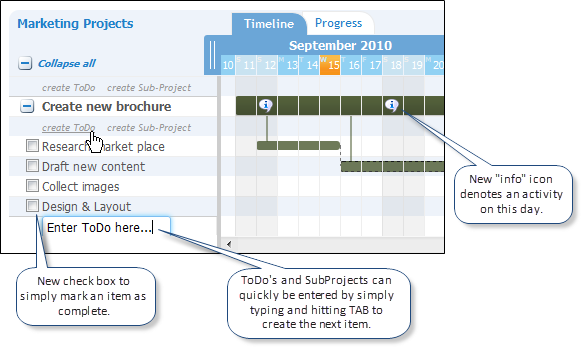
The big improvement in the image above from last time, is the ability to quickly create a "sub project" and ToDo's under that project. We've now included a check box so that you can tick off completed ToDo's just as quickly as they were completed.
The image below shows the first draft of the new "triggers" or dependant project implementation. Now, MS Project and a few other Project Management Software products call this functionality "Predeccesors", but we feel that is such an ugly and cumbersome term.
I realise were probably breaking a bunch of user experience rules here, but we're going with the name "Trigger", as in "create a trigger to start Project B, once Project A is complete".
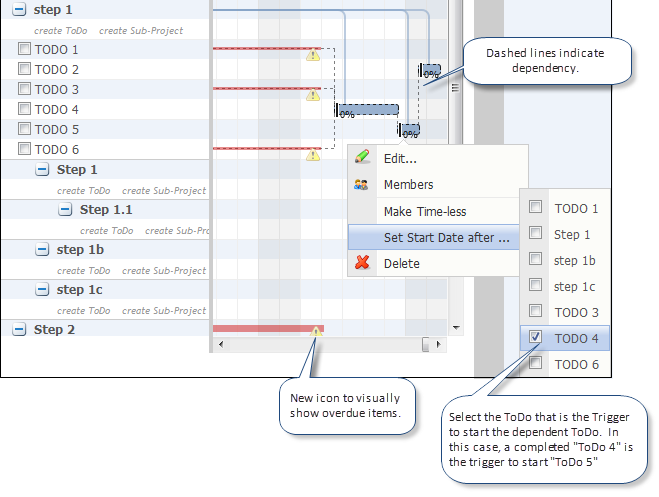
Some notes on the above example:
It has a "Set Start Date" trigger which is set to fire when 1, 3 and 6 are all marked completed -- all of those todos are not yet complete, so it's date will perpetually move forward, and this ToDo will never appear under anybody's "ToDo List" or calendars until all conditions have been met.
If we look at the details screen for TODO#4, we will see a note telling you as much, under the Date/Time field:
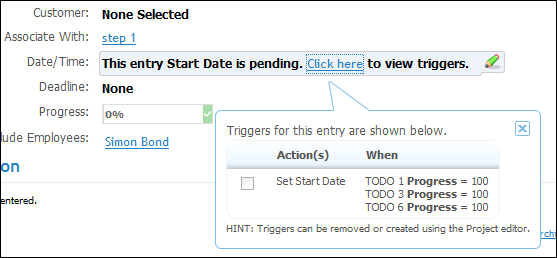
And then removing triggers is as simple as un-ticking the options within the project editor:

The productivity and automation possibilities around Triggers is actually pretty profound. For example, future releases will allow the creation of scenarios such as:
It may all sound like a lot, but the back is definitely broken now. Everything else is essentially a function of display and user interface.
Please, if anyone has any concerns or questions please ask them below in comments.
The good news is that every day we get closer. The “temporarily” bad news was that we hit some performance issues over the last few weeks. Temporary as we seem to have overcome most of them now.
The thing about improving performance is that it is not universally tangible as adding a cool new feature and it is only a handful of people who have hit the performance ceiling that notice any improvement. So, whilst it might look like we haven’t achieved a lot over the last 6 weeks, rest assured we have.
And on top of performance, we’ve also further refined the new project and Gantt charts.
Here is a bit more of a preview…
The big improvement in the image above from last time, is the ability to quickly create a "sub project" and ToDo's under that project. We've now included a check box so that you can tick off completed ToDo's just as quickly as they were completed.
The image below shows the first draft of the new "triggers" or dependant project implementation. Now, MS Project and a few other Project Management Software products call this functionality "Predeccesors", but we feel that is such an ugly and cumbersome term.
I realise were probably breaking a bunch of user experience rules here, but we're going with the name "Trigger", as in "create a trigger to start Project B, once Project A is complete".
Some notes on the above example:
- Dotted lines on the gantt indicate a "starts after" relationship. Sooo as illustrated above;
- TODO #4 has dotted lines going to TODOs 1, 3 and 6 on the gantt.
- TODO #5 begins after 4.
- and TODO #2 begins after 5. - You may define an unlimited number of trigger relationships
- Moving one of the todos forward should move everything that's linked to it along if it's end time is in the future.
It has a "Set Start Date" trigger which is set to fire when 1, 3 and 6 are all marked completed -- all of those todos are not yet complete, so it's date will perpetually move forward, and this ToDo will never appear under anybody's "ToDo List" or calendars until all conditions have been met.
If we look at the details screen for TODO#4, we will see a note telling you as much, under the Date/Time field:
And then removing triggers is as simple as un-ticking the options within the project editor:
The productivity and automation possibilities around Triggers is actually pretty profound. For example, future releases will allow the creation of scenarios such as:
-
Send email (e.g. "Email <employee> template <fire staff> when project Y is overdue")
-
Generate invoice (e.g. "Generate invoice when project Y is complete")
- Anything else we can dream up...
- Solve a performance issue in displaying a Gantt chart when a project has a 100+ sub items.
- Integrate the new "dumping ground" or work flow view (more on this next week)
It may all sound like a lot, but the back is definitely broken now. Everything else is essentially a function of display and user interface.
Please, if anyone has any concerns or questions please ask them below in comments.
Product Releases
Big News
Coalface
- Oil makes everything go faster... right?
- Build a better product by getting your feet really dirty (& what is coming next)
- A Getting Things Done (GTD) approach for WORK[etc]
- Welcome to the SSD club, Amazon EC2 (and how SSD's powered a 714% Performance Increase)
- Four Questions that Bring Teams Together
- See all from Coalface
Archive
- 2013 May
- 2013 Apr
- 2013 Mar
- 2013 Jan
- 2012 Oct
- 2012 Oct
- 2012 Sep
- 2012 Aug
- 2012 Jun
- 2012 Jun
- 2012 May
- 2012 Apr
- 2012 Mar
- 2012 Feb
- 2012 Jan
- 2011 Dec
- 2011 Nov
- 2011 Oct
- 2011 Sep
- 2011 Aug
- 2011 Jul
- 2011 Jun
- 2011 May
- 2011 Apr
- 2011 Mar
- 2011 Feb
- 2011 Jan
- 2010 Dec
- 2010 Nov
- 2010 Sep
- 2010 Aug
- 2010 Jul
- 2010 Jun
- 2010 May
- 2010 Apr
- 2010 Mar
- 2010 Jan
- 2009 Oct
- 2009 Sep
- 2009 Jul
- 2009 Jun
- 2009 May
- 2009 Apr
- 2009 Mar
- 2009 Feb
- 2008 Nov
- 2008 Aug
- 2008 Jul
- 2008 Jun
- 2008 May
- 2008 Apr
- 2008 Mar
- 2008 Feb
- 2008 Jan
- 2007 Dec
- 2007 Oct
