- phoneUSA: +1 800-322-7860 (Sales)
- UK: +44 (0)20 3332 0860 (Sales)
- AU: 1300 857 860 (Sales)
- International
WORK[etc] Web App Blog
Quickbooks (Desktop) Beta
17
Nov
Nov
Early next week we'll be making available the WORKetc Add-in for Quickbooks Desktop (beta!).
This will be a QuickBooks plug-in that installs itself under QuickBooks menu items with support for Windows Vista/Windows 7 and Quickbooks USA 2005 and above.
The first release of the plugin will grab invoices, expenses and payments from WORKetc and make them available to Quickbooks, from inside Quickbooks. No more tedious CSV file export, download and import (I hate that whole process too!)
The use-case we have followed for this beta is:
We need some beta testers...!
Please throw your WORKetc account name (ie yourbusiness) in the comments below if you are interested in testing out the Add-in. Obviously remember that the add-in is a beta and things may go wrong for you, but we're hoping not.
Good news for Xero users - we'll be making a similar beta announcement in around 10 working days.
Here are a few screen snaps of the Quickbooks Addin, in action...
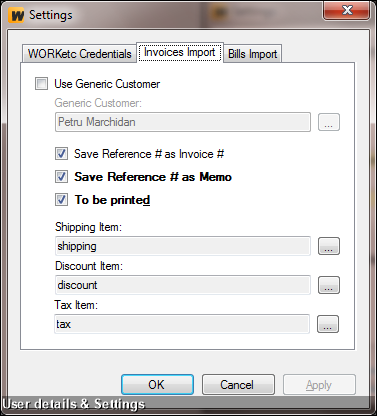
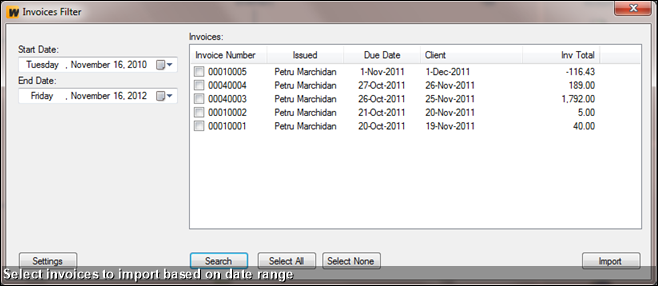
This will be a QuickBooks plug-in that installs itself under QuickBooks menu items with support for Windows Vista/Windows 7 and Quickbooks USA 2005 and above.
The first release of the plugin will grab invoices, expenses and payments from WORKetc and make them available to Quickbooks, from inside Quickbooks. No more tedious CSV file export, download and import (I hate that whole process too!)
The use-case we have followed for this beta is:
- Your team uses WORKetc to create billable items (ie timesheets, project milestones, product sales)
- A manager then creates invoices from billable items within WORKetc and sends out invoices from WORKetc
- A book-keeper then uses Quickbooks, with the WORKetc add-in installed (of course!) to pull down invoices, expenses and payments directly into Quickbooks.
This is a pretty straight forward use-case that would be relevant to a big chunk of WORKetc customers that are on board with Quickbooks.
We need some beta testers...!
Please throw your WORKetc account name (ie yourbusiness) in the comments below if you are interested in testing out the Add-in. Obviously remember that the add-in is a beta and things may go wrong for you, but we're hoping not.
Good news for Xero users - we'll be making a similar beta announcement in around 10 working days.
Here are a few screen snaps of the Quickbooks Addin, in action...
Product Releases
Big News
Coalface
- Oil makes everything go faster... right?
- Build a better product by getting your feet really dirty (& what is coming next)
- A Getting Things Done (GTD) approach for WORK[etc]
- Welcome to the SSD club, Amazon EC2 (and how SSD's powered a 714% Performance Increase)
- Four Questions that Bring Teams Together
- See all from Coalface
Archive
- 2013 May
- 2013 Apr
- 2013 Mar
- 2013 Jan
- 2012 Oct
- 2012 Oct
- 2012 Sep
- 2012 Aug
- 2012 Jun
- 2012 Jun
- 2012 May
- 2012 Apr
- 2012 Mar
- 2012 Feb
- 2012 Jan
- 2011 Dec
- 2011 Nov
- 2011 Oct
- 2011 Sep
- 2011 Aug
- 2011 Jul
- 2011 Jun
- 2011 May
- 2011 Apr
- 2011 Mar
- 2011 Feb
- 2011 Jan
- 2010 Dec
- 2010 Nov
- 2010 Sep
- 2010 Aug
- 2010 Jul
- 2010 Jun
- 2010 May
- 2010 Apr
- 2010 Mar
- 2010 Jan
- 2009 Oct
- 2009 Sep
- 2009 Jul
- 2009 Jun
- 2009 May
- 2009 Apr
- 2009 Mar
- 2009 Feb
- 2008 Nov
- 2008 Aug
- 2008 Jul
- 2008 Jun
- 2008 May
- 2008 Apr
- 2008 Mar
- 2008 Feb
- 2008 Jan
- 2007 Dec
- 2007 Oct
