- phoneUSA: +1 800-322-7860 (Sales)
- UK: +44 (0)20 3332 0860 (Sales)
- AU: 1300 857 860 (Sales)
- International
WORK[etc] Web App Blog
New: Custom Field Groups Explained. Plus we're hiring.
16
Jan
Jan
An incredibly powerful inclusion in this mammoth release we're working up to is the new custom fields tool. WORKetc has had custom fields for a long time, but their heritage was hack-like; they just always felt like they've been tacked onto the main the product.
Daniel Barnett [2012-02-13]UPDATE:We're now taking registrations for the beta
So this new development brings custom fields right to the forefront; making them seamless within WORKetc from a user interface and functionality perspective.
For those that are new to WORKetc, think of a custom field as a database entry that is specific to your business. It is a way of customizing WORKetc to capture what is specific to your business and display that information inside of WORKetc where it is of most use to yourself and your team.
The big improvements include:
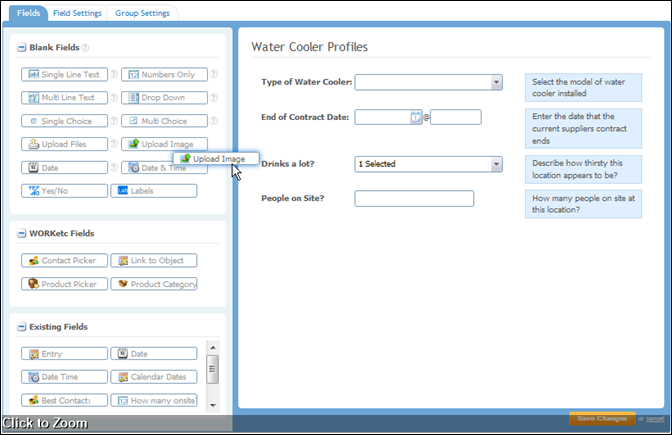
Each custom field then has its own set of options. For example, the new "labels" custom field lets your user create color coded labels to flag items:
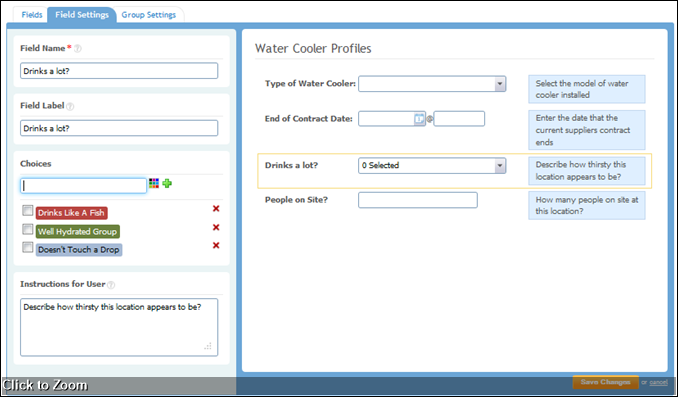
And then the custom field group is displayed on the activities selected. To enter data, just click on the field group and they all become editable.
Here is how our Water Cooler scenario displays on Sales Leads:
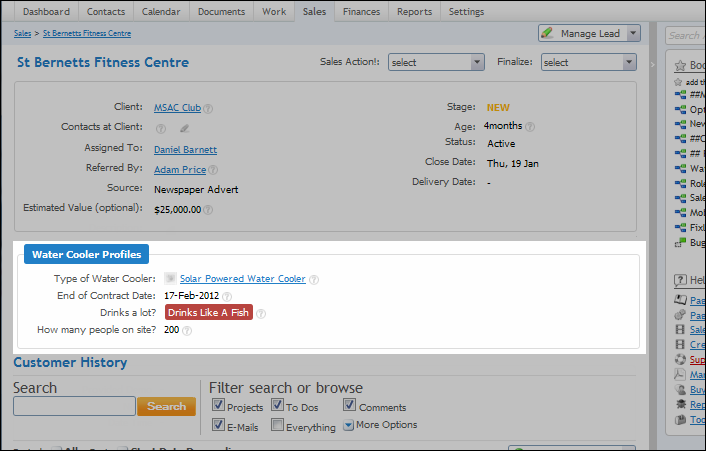
And this is how the same information displays on Project pages. In this screen grab, note how the help glyph is used to provide instructions or further information for the end-user:

This whole Custom Field Group development we're working on is closely tied to the Saved Views and Permissions projects which will all be released into beta at the same time. The 2012 Roadmap has us making this available in February and it feels like we are maybe even a little ahead of schedule with this (touch wood).
Daniel Barnett [2012-02-13]UPDATE:We're now taking registrations for the beta
So this new development brings custom fields right to the forefront; making them seamless within WORKetc from a user interface and functionality perspective.
For those that are new to WORKetc, think of a custom field as a database entry that is specific to your business. It is a way of customizing WORKetc to capture what is specific to your business and display that information inside of WORKetc where it is of most use to yourself and your team.
The big improvements include:
- create a group of custom fields and assign that group to a module
- pre-defined custom group types such as selection lists and labels
- much improved (and centralized) setup of custom fields
- ability to search on custom fields
Scenario
Lets say your business sells and services office water coolers. To ensure your sales team has all the information at hand, you create a custom field group called Opportunity Profile. In this group you would then create the following custom field types:- Product List - display options for the type of water coolers that lead currently has
- Date picker - create a date that the lead indicated they might be looking for a new supplier
- Labels - to designate what industry the client may be in
- Number Field - provide the number of people working at the leads location
Each custom field then has its own set of options. For example, the new "labels" custom field lets your user create color coded labels to flag items:
And then the custom field group is displayed on the activities selected. To enter data, just click on the field group and they all become editable.
Here is how our Water Cooler scenario displays on Sales Leads:
And this is how the same information displays on Project pages. In this screen grab, note how the help glyph is used to provide instructions or further information for the end-user:
This whole Custom Field Group development we're working on is closely tied to the Saved Views and Permissions projects which will all be released into beta at the same time. The 2012 Roadmap has us making this available in February and it feels like we are maybe even a little ahead of schedule with this (touch wood).
Expand Text Fields
We snuck this little change in late last year but never announced it outside of the forums. Whenever you see a text field in WORKetc, you can now grab the handle on the bottom right hand corner and drag it out to give you more space to write.
We're Hiring
I'm looking for existing WORKetc users who are interested in working with us on:
- Customer support - must be located in either East Coast of USA (USA - Eastern Standard Time) or Australia. The role is remote, using Skype voice and GoTo Meeting to help support other WORKetc customers.
- Developer / Engineer - we're looking for a senior .net/C# developer with extensive middleware/integration experience or ERP-like experience, particularly with products like Salesforce, Netsuite, SAP etc. The role is remote and location must be either USA, Australia/NZ or Europe.
- Writer for Help Documents - we have close to 100 pages of support articles that need writing up. Each page comes with a video, so it is a matter of understanding the concept and providing a written version alongside the video content. This is a casual position, remote.
If any of these sound interesting, make sure you are already a WORKetc user and email support for more details.
- - - - - - - - - - - - - - - -
More details on our product development next week...
Product Releases
Big News
Coalface
- Oil makes everything go faster... right?
- Build a better product by getting your feet really dirty (& what is coming next)
- A Getting Things Done (GTD) approach for WORK[etc]
- Welcome to the SSD club, Amazon EC2 (and how SSD's powered a 714% Performance Increase)
- Four Questions that Bring Teams Together
- See all from Coalface
Archive
- 2013 May
- 2013 Apr
- 2013 Mar
- 2013 Jan
- 2012 Oct
- 2012 Oct
- 2012 Sep
- 2012 Aug
- 2012 Jun
- 2012 Jun
- 2012 May
- 2012 Apr
- 2012 Mar
- 2012 Feb
- 2012 Jan
- 2011 Dec
- 2011 Nov
- 2011 Oct
- 2011 Sep
- 2011 Aug
- 2011 Jul
- 2011 Jun
- 2011 May
- 2011 Apr
- 2011 Mar
- 2011 Feb
- 2011 Jan
- 2010 Dec
- 2010 Nov
- 2010 Sep
- 2010 Aug
- 2010 Jul
- 2010 Jun
- 2010 May
- 2010 Apr
- 2010 Mar
- 2010 Jan
- 2009 Oct
- 2009 Sep
- 2009 Jul
- 2009 Jun
- 2009 May
- 2009 Apr
- 2009 Mar
- 2009 Feb
- 2008 Nov
- 2008 Aug
- 2008 Jul
- 2008 Jun
- 2008 May
- 2008 Apr
- 2008 Mar
- 2008 Feb
- 2008 Jan
- 2007 Dec
- 2007 Oct
