- phoneUSA: +1 800-322-7860 (Sales)
- UK: +44 (0)20 3332 0860 (Sales)
- AU: 1300 857 860 (Sales)
- International
WORK[etc] Web App Blog
LAUNCHED: Permissions, Saved Views, Custom Fields and about 100 other things
04
Mar
Mar
Over the weekend we pushed out what is perhaps the biggest update to WORKetc since launching the original beta version. There is too much to cover here, so what I've done below is called out the highlights and included an image and videos to do the explaining.
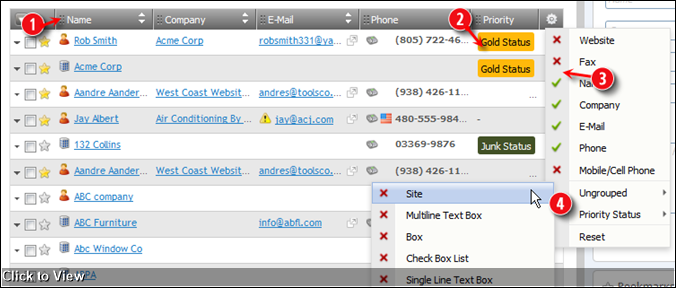
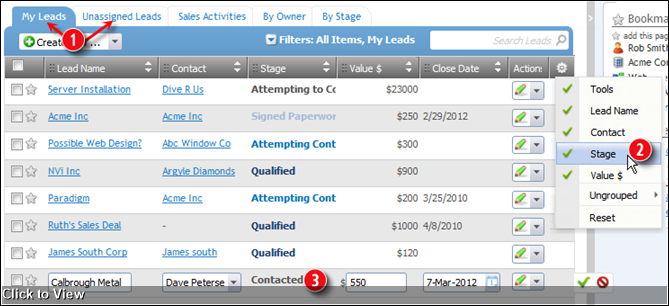
Most software manuals are incredibly dry, some might even be considered painful. They tell you exactly how to do something, but rarely venture into why you would want to it in the first place. So what we have focussed on is to explain the why of using a WORKetc feature, rather than just the how. By providing relevant examples and scenarios, it is our goal to help you set your business up with WORKetc to better manage and grow.
Customize Tables (data grids)
Wherever there is a data table in WORKetc you can now decide what information you want to see on that table and in what order.- Drag 'n Drop the order of columns, resize cell width
- View what is important to you. For example, any number of custom fields can now be viewed on any table.
- Choose what information to view with a simple "click-on, click-off"
- Custom fields are now viewable options in any table.
Updated Opportunities and Leads
The "leads and opportunities" tab has been re-loaded into the new WORKetc tabbed interface, allowing for fast switching between views.- Change the interface language to match the terminology of your business. Leads can now be called Opportunities, Ideas or whatever you choose. This sounds like an inconsequential change, but over the years we've had so many requests from people that were more comfortable calling Leads as Opportunities (and of course, vice versa).
- Customize the "Leads" view by turning on or off column data and choose to view custom fields on the table as as well.
- Quick Edit a "Sales Leads" on screen without having to navigate to a new page.
Expanded Permissions
- Greater control over access to modules, including a new 'view-only' setting
- Introduction of Work Groups to WORKetc, allowing you to create groups of people and assign them the same permission set. This will be expanded later this month to include Work Groups in contact pickers. For example, you'll be able to assign groups of people to a project, rather than select them individually.
Saved Views (or slice & dice your data)
- Create complex searches and then save that search for easy access. Saved views are instantly updated as your data changes.
- Use any number of variables to define your search such as tags, custom fields, location, invoice totals, product history, project status and more.
- Export that data as standard CSV for use in other applications
Custom Field Groups
- Create custom field types from a number of new types including labels, date selection, product picker, selection menus, file upload and more.
- Assign Custom Field Groups to display inside of any WORKetc module including contacts, projects, support cases and more.
New User Guide
Also launching today is our new user-guide. What we've been focussing on is how to make a manual meaningful, how to give it context.Most software manuals are incredibly dry, some might even be considered painful. They tell you exactly how to do something, but rarely venture into why you would want to it in the first place. So what we have focussed on is to explain the why of using a WORKetc feature, rather than just the how. By providing relevant examples and scenarios, it is our goal to help you set your business up with WORKetc to better manage and grow.
Still to come...
- Sales Pipeline. This is 100% complete, we're just staggering the rollouts to be safe.
- Xero Integration. This is now with Xero for their final review and approval, expect this as soon as the end of this week.
- Google Contacts 2-way sync. We're still testing the new sync algorithms but looking really positive.
- Quickbooks Desktop Integration. This project reminds me why we don't develop for the desktop - so many installation issues. We're making progress and are working on the final issue with carrying across line-item discounts.
- Outlook Add-in. The contact sync we need to finish to release the beta of this is dependent on the Google Contact sync.
Product Releases
Big News
Coalface
- Oil makes everything go faster... right?
- Build a better product by getting your feet really dirty (& what is coming next)
- A Getting Things Done (GTD) approach for WORK[etc]
- Welcome to the SSD club, Amazon EC2 (and how SSD's powered a 714% Performance Increase)
- Four Questions that Bring Teams Together
- See all from Coalface
Archive
- 2013 May
- 2013 Apr
- 2013 Mar
- 2013 Jan
- 2012 Oct
- 2012 Oct
- 2012 Sep
- 2012 Aug
- 2012 Jun
- 2012 Jun
- 2012 May
- 2012 Apr
- 2012 Mar
- 2012 Feb
- 2012 Jan
- 2011 Dec
- 2011 Nov
- 2011 Oct
- 2011 Sep
- 2011 Aug
- 2011 Jul
- 2011 Jun
- 2011 May
- 2011 Apr
- 2011 Mar
- 2011 Feb
- 2011 Jan
- 2010 Dec
- 2010 Nov
- 2010 Sep
- 2010 Aug
- 2010 Jul
- 2010 Jun
- 2010 May
- 2010 Apr
- 2010 Mar
- 2010 Jan
- 2009 Oct
- 2009 Sep
- 2009 Jul
- 2009 Jun
- 2009 May
- 2009 Apr
- 2009 Mar
- 2009 Feb
- 2008 Nov
- 2008 Aug
- 2008 Jul
- 2008 Jun
- 2008 May
- 2008 Apr
- 2008 Mar
- 2008 Feb
- 2008 Jan
- 2007 Dec
- 2007 Oct
