|
Enabling Support Access to your AccountOur Product Specialists are committed to resolving any questions or problems you have as quickly as possible. Often we can only do this if we can view information inside of your account. We also know that you're probably busy, and should something go wrong will want us to get things sorted for you as quickly as possible.For this reason some of our Team are able to access accounts remotely via our secure back-end management systems, but you have complete control here and can enable and disable this function at any time. To enable/disable Support Access for WORK[etc] go to Settings > Manage My Account > Security. 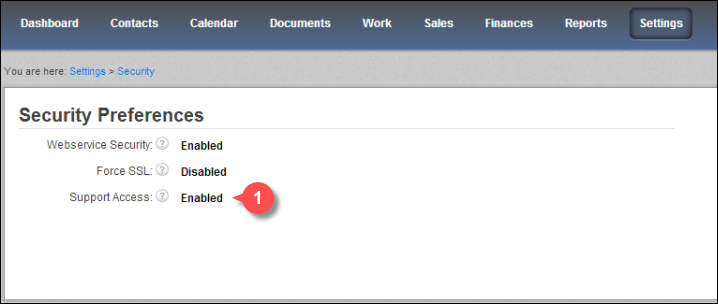 1 1Hover over the word Enabled or Disabled and click on the pencil icon to change. 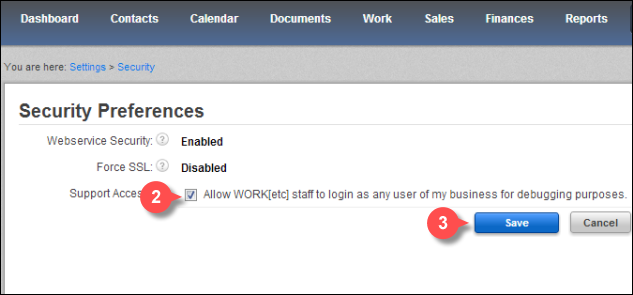 2 2Check the box to allow WORK[etc] staff access; uncheck to prevent access. 3Click on Save.
Revision 1.2 |
|